Hello guys welcome to my first blog!!!!!! so my name is tanuj gupta and today i will tech u how to make a 3d model of house in blender!!!
First step-
first of all open the blender.. this screen will be appear...
Second step-
Press s on keyboard then this is will be appear..
then press x and move ur mouse how much u need big the X-axis... after doing this then this will be appear..
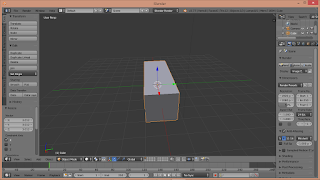
after this once again press s then press y and move ur mouse...so how much u need big the Y-axis...after doing this then this will appear...
after this press on Tab.... So this will be appear
so then press E and leave the mouse.. so this will be appear...
then hole the red button and move in X-axis.. so this will be appear....
then Press on delete button and then click dialogue box will be appear on their select the face.... so this will be appear
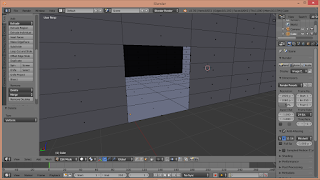
so ur door is ready...... so it is a simple house so door also be simple......
First step-
first of all open the blender.. this screen will be appear...
Second step-
Press s on keyboard then this is will be appear..
then press x and move ur mouse how much u need big the X-axis... after doing this then this will be appear..
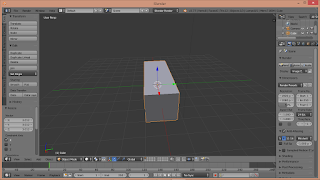
after this once again press s then press y and move ur mouse...so how much u need big the Y-axis...after doing this then this will appear...
then Select face option which u will find on Header....
then select the top and press E but don't move ur mouse after pressing E.. So this will be Appear
Then press S and move ur mouse...How much big u want.....so this will be appear
after this press e and move ur mouse up!!!! so how much u need that much u can kept... So this will be appear
Then go to panel which is in the left side then in panel u will get merge... So click on merge then click on at Center... so this will be appear
Then Press on A.. It will be select all the object then in panel u will get subdivided so click that....so this will be appear..
after this u will see the no of cuts in subdivided option so change to 6 to become more Smooth..... So this will be appear..
after this we will make door!!! Oh Yeah!!😁😁😁
so for door select the side where u want to make door......so i choose this side
Then u want hold shift and right click on where u want to make door....
so this will be appear..so then press E and leave the mouse.. so this will be appear...
then hole the red button and move in X-axis.. so this will be appear....
then Press on delete button and then click dialogue box will be appear on their select the face.... so this will be appear
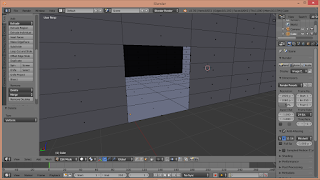
so ur door is ready...... so it is a simple house so door also be simple......
So it will be look like this after completing the door...
So now will be make window........ OH yeah.......
So let start making window.......
First press on tab then select where u want to make a window.. so this will be appear,,,,
then press on E and over ur mouse little bit on X-axis... so this will be appear
then press on Delete button then the dialogue box will be appear on dialogue box their will be Vertices so click on that... then this will be appear
So do same on right and left Side.... So after completing that then this will appear...
Then we will do Texture so Let start......
So select all the edges face and vertices only down not roof......so after selecting then this will be appear....
then u can see on right their is a material option so click on that... so this will be appear......
Then click on new then this will be appear......
then choose color u want for the house and click on assign after that this will be appear.....
then select the roof then go to material then add new then choose the color then click on assign... after that this will be appear.....sorry i change the color of down also....
So our Simple final house look like this....
Green house....LOL







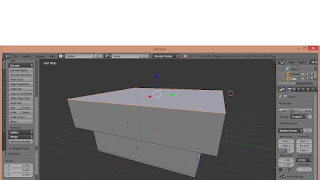



















Cool
ReplyDeletethanks...
DeleteTHANK YOU!!!
ReplyDeleteThis is EXACTLY what I needed!
np problem buddy...
Deletegud tutoria;
ReplyDeletethanks..
DeleteGreat Work Buddy Much Helpful!
ReplyDeletethanks buddy...
Delete